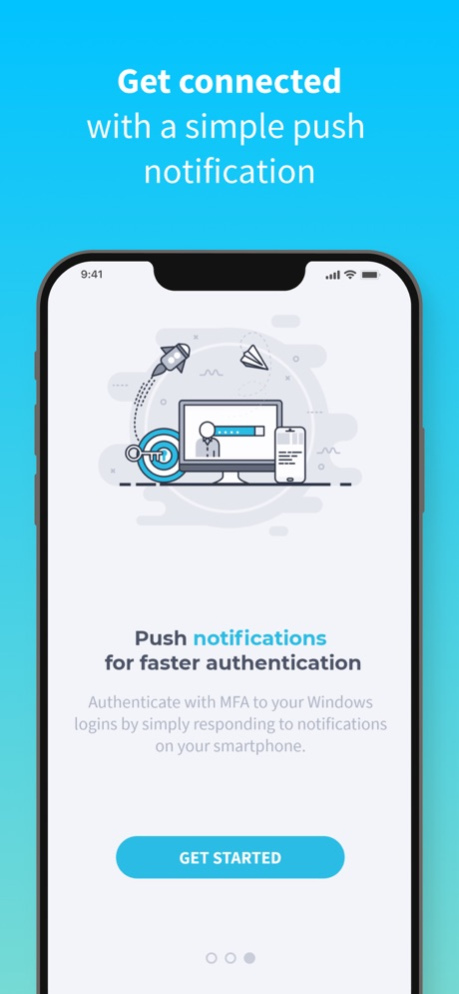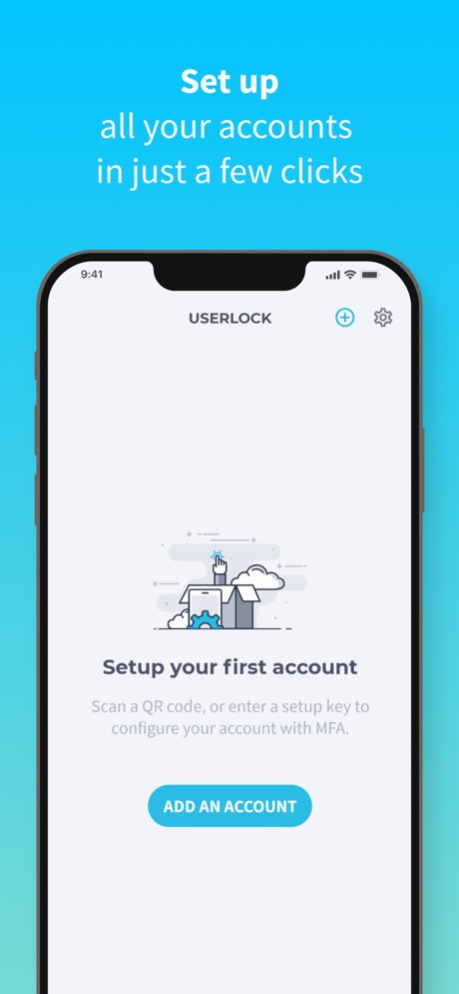UserLock Push 1.3.0
Continue to app
Free Version
Publisher Description
UserLock Push works with UserLock’s two-factor authentication solution to verify Active Directory user identities and secure their access to both on-premise and cloud resources.
UserLock Push can also work with other services that require two-factor authentication passcodes, such as Gmail and Facebook.
• How the app works
After entering your Active Directory login credentials, UserLock Push gives you two easy options for two-factor authentication:
1. One-Tap: Simply respond to the application’s push notification for easy, one-tap two-factor authentication, or
2. Enter the TOTP code generated by the app.
The app shows the location, device, and time of the login attempt to help ensure you approve the correct request.
To get a passcode for other applications and web services, enter your login credentials and then go to UserLock Push to recover the TOTP code generated by the app.
• Self-enrollment with UserLock Push
Before enrolling with UserLock Push, your organization needs to enable UserLock and activate your account. Once this is done:
1. Install UserLock Push on your smartphone
2. Scan the QR code displayed at login
3. Enter the code generated by the app to confirm activation
4. UserLock Push is now configured as a second authentication method on your Active Directory account
You can add third party accounts at any time for OTP passcodes.
Apr 14, 2024
Version 1.3.0
Changes:
- Added connection request history (last 30 days)
Improvements:
- Visual improvements
About UserLock Push
UserLock Push is a free app for iOS published in the System Maintenance list of apps, part of System Utilities.
The company that develops UserLock Push is IS Decisions. The latest version released by its developer is 1.3.0.
To install UserLock Push on your iOS device, just click the green Continue To App button above to start the installation process. The app is listed on our website since 2024-04-14 and was downloaded 0 times. We have already checked if the download link is safe, however for your own protection we recommend that you scan the downloaded app with your antivirus. Your antivirus may detect the UserLock Push as malware if the download link is broken.
How to install UserLock Push on your iOS device:
- Click on the Continue To App button on our website. This will redirect you to the App Store.
- Once the UserLock Push is shown in the iTunes listing of your iOS device, you can start its download and installation. Tap on the GET button to the right of the app to start downloading it.
- If you are not logged-in the iOS appstore app, you'll be prompted for your your Apple ID and/or password.
- After UserLock Push is downloaded, you'll see an INSTALL button to the right. Tap on it to start the actual installation of the iOS app.
- Once installation is finished you can tap on the OPEN button to start it. Its icon will also be added to your device home screen.